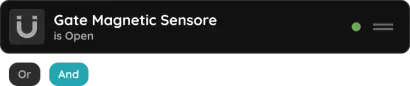On this page
The switch provides users with the ability to easily open or close doors and gates, enhancing convenience and control over access points.
- Wiring and Installation: When using a push button from third parties, the switch must be wired directly to the PIERRE Controller. The second option involves installing a module behind the switch that manages the doors and gates via Zigbee technology, while the third option uses the PIERRE switch itself, which integrates seamlessly with the PIERRE system and also utilizes Zigbee technology for a straightforward installation and enhanced functionality. connected, the switch can be mounted near the entrance for convenient access.
- Operational Functionality: When pressed, the switch sends signal activating the door or gate motor to open or close the access point. This provides a quick and intuitive way to manage gates and doors, particularly useful for visitors or emergency situations.
- Enhanced User Experience: The switch complements the automated features of the PIERRE system, enabling users to control their entry points manually or digitally, thereby offering full control over access points.
If you opt for a wired setup, a push button is an excellent choice, especially for situations where you need to exit from the inside—simply press the button to trigger the mechanism. This approach is straightforward and reliable for basic functionality. However, if you decide to use a Zigbee-based system, additional components are required. In this case, you will need a gate opener module to facilitate communication between the push button and the smart system, ensuring seamless integration and operation within the Zigbee network. This ensures that the system remains fully functional and efficient, regardless of the chosen configuration.
Keep in Mind:
- This is a push button, meaning it operates by sending a signal each time it is pressed. Unlike an open/close switch, which maintains a continuous state (either open or closed), the push button only sends a momentary signal, making it ideal for triggering specific actions or events without maintaining a constant circuit.

| Position | Wires | Diameter | Type | Comment |
|---|---|---|---|---|
| From Push button to PIERRE | 2 | cat.5 | UTP | +12V, SIGNAL |
What color mean what on Controller LED?
Green – Online:
The controller is online and connected to the network, functioning as expected.
Red – Offline:
The controller is offline, indicating a disconnection from the network or that there is no internet access.
Light Blue – AP Mode:
The controller is in Access Point (AP) Mode, meaning it is broadcasting its own network, allowing devices to connect directly to the controller for setup or configuration.
Dark Blue – AP Mode with Pierre Partner:
The controller is in AP Mode, and it is actively being managed through the Pierre Partner system. This mode is used for more advanced setup or partner-level configuration.
Purple – Searching for IP Address:
The controller is attempting to obtain an IP address from the router or network. It is searching for an internet connection.
Orange – Firmware Update:
The controller is in the process of downloading a firmware update, ensuring that the system stays up-to-date with the latest software and features.
These LED color indicators provide essential information about the controller’s current status, making it easy to monitor its connection, operation mode, and maintenance activities.
Has it been added to configuration?
If not: Add it in the PIERRE Partner application.
Also, check if it's specified within the push button which lamp you want to control.
Is the push button properly connected to the 12V and one of Pierre's inputs?
If not: Connect it correctly according to the diagram. To exclude the aforementioned possibilities, touch a piece of wire to connect the 12V to the Pierre's input where the push button is connected. If the lamp turns on, then everything is fine until that point, and it could be either the push button or the wire that is broken somewhere.