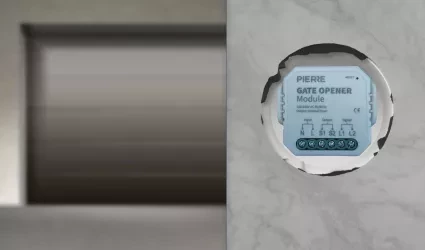On this page
In the PIERRE Partner app, integrating a License Plate enhances vehicle access management by using IP cameras for automatic recognition.
Key Features:
1. Adding a License Plate:
- Navigate to Menu, select See Your Profile, tap on the tab Tokens, select Add a new token, choose the device type-New Licence Plate, and fill out the form in order to add it. It can be added from Menu, from User list, too.
2. Autonomous Access:
- The system grants access automatically to recognized vehicles, ensuring only authorized vehicles enter.
3. Enhanced Convenience:
- License plate recognition streamlines entry without the need for keys or manual input.
The License Plate feature in the PIERRE app enhances convenience and security, ensuring efficient vehicle access.
You can add New Licence Plate Access for the other User. First step is to open Menu list.

Tap on the Users under the Settings.

List of the Users is shown. Select the User from the list (tap on the name).

- History is displayed - It shows a list of all the I/Os that are activated during time by this User.
- Tokens are used to add a new token (New RFID card, New Licence Plate, New PIN).
- Access - Here are displayed details about the Role of the selected User. Also here can be added new role to the selected User.
To change the User's picture, tap on the current picture. To add Tokens, tap on the Tokens tab. To set the User's access permissions, tap on the Access tab.

Tap on the Tokens tab and tap on the Add a new token.

Choose a device type - Tap on a New Licence Plate.

Fill the form:
- Name - Write name of the Licence plate.
- Licence plate - Write the number of the licence plate.
Tap button Save.
You can add access to your New Licence plate from Your User's Profile.

Tap on the your name.
Under your name is written See your Profile.

History is displayed for your profile. This is a list of all the I/Os that you triggered during time.
Tabs Tokens and Access are available here, too. is displayed for your profile. This is a list of all the I/Os that you triggered during time.

Tap on the Tap on the Tokens tab and tap on the Add a new token.

Choose a device type that you would like to add - Tap on a New Licence Plate/RFID card/Licence plate.

Fill the form:
- Name - Write name of the Licence Plate.
- Licence Plate field - Write the number of the Licence Plate.
Tap button Save.