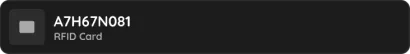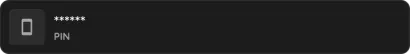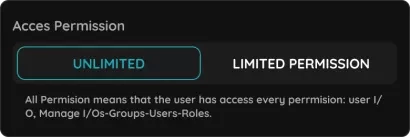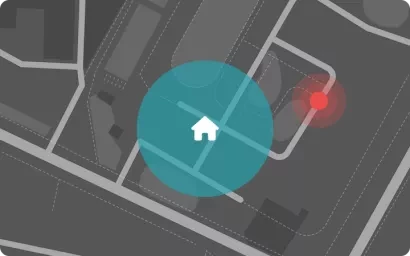On this page
In the PIERRE smart home system, garage door control is managed through advanced keyless options, including license plate recognition and GPS positioning, allowing automatic opening when an authorized vehicle approaches.
- Keyless Access Management: The system enables seamless entry, especially when returning home by car. Garage doors can also be controlled remotely via the Smart PIERRE application, providing real-time monitoring and operation without the need for physical keys.
- Flexible Control Methods: The garage door can be managed efficiently through various methods, including automation triggered by the vehicle's location or identification. This integration enhances the user experience by offering a hassle-free way to control garage doors and maintain secure access.
- Additional Control Options: Beyond smartphone control, users can operate the garage door through RFID readers, utilizing RFID cards, PINs, and tags. The PIERRE controller facilitates communication between these devices and the garage door, ensuring secure and automated access.


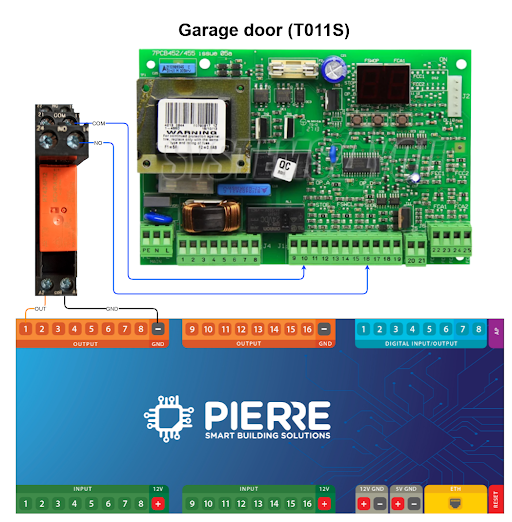

| Position | Wires | Diameter | Type | Comment |
|---|---|---|---|---|
| From PIERRE to Door | 2 | 0.75 mm² | PF | GND, Output |
Has the device been added to the configuration?
If not: Add it in the PIERRE Partner application.
Is the door properly connected to the GND and one of PIERRE's output?
If not: Connect it correctly according to the diagram.
To rule out the lock or wire malfunction, you can remove the wire connected from the lock to the PIERRE's output and touch it to the 12V. If the lock clicks, it means everything is working after the PIERRE. Alternatively, try moving the PIERRE to another available output (also change the pin in the Partner app accordingly).
In which state of the door/gate is better to use contact sensor to receive signal?
It is better to use contact sensor to receive signal when door/gate is closed, because in case that door/gate stayed half-opened contact sensor will send signal that door/gate stayed opened. It does not make the difference between opened and half-opened status, only between opened and closed.
What color mean what on Controller LED?
Green – Online:
The controller is online and connected to the network, functioning as expected.
Red – Offline:
The controller is offline, indicating a disconnection from the network or that there is no internet access.
Light Blue – AP Mode:
The controller is in Access Point (AP) Mode, meaning it is broadcasting its own network, allowing devices to connect directly to the controller for setup or configuration.
Dark Blue – AP Mode with Pierre Partner:
The controller is in AP Mode, and it is actively being managed through the Pierre Partner system. This mode is used for more advanced setup or partner-level configuration.
Purple – Searching for IP Address:
The controller is attempting to obtain an IP address from the router or network. It is searching for an internet connection.
Orange – Firmware Update:
The controller is in the process of downloading a firmware update, ensuring that the system stays up-to-date with the latest software and features.
These LED color indicators provide essential information about the controller’s current status, making it easy to monitor its connection, operation mode, and maintenance activities.
What happens if there is a power outage?
If the power goes out, smart devices will retain their last state and resume functionality when power is restored. For critical devices, battery backups can be used to maintain operation during an outage.