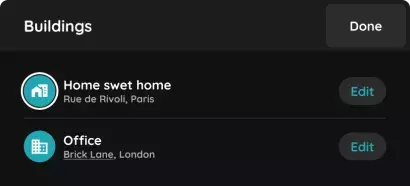Smart pierre application
Menu / Settings
-

Manage display units, configure settings, add new display.
-
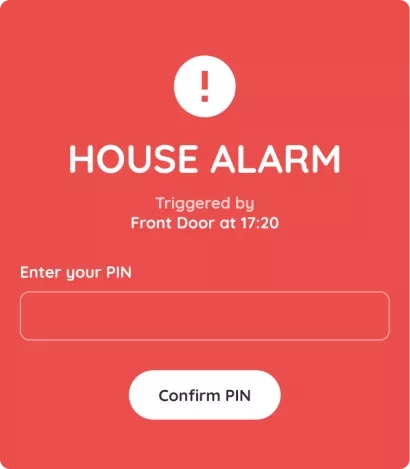
Create new alerts, mobile notifications, phone calls, log entries, trigger conditions.
-

View live feeds, full-screen mode, long press to edit settings.
-

Wizard, select Gateway, device discovery, pairing, view in I/O list
-

Manage access, add roles, time restrictions, I/O permissions, assign to users.
-
Groups
-

Invite users, search, manage access, view logs, tokens, permissions.
-

Device management, grouped by type, search, filter, add new devices, edit settings.
-

Manage door status, lock/unlock, real-time monitoring, automation...
-

Start/Automate multiple actions with a single tap.
-

Intuitive interface for controlling all devices.
-

Activity log shows you all the activities that occurred during predefined period of time.
Input/Outputs
-

On/off control, dimming, RGB RGBW lights, automation.
-
Valves
Dashboard control, visual status, real-time updates
-

Dashboard control, On, Off, Auto, visual status, security, gas, flood prevention
-

Dashboard control, Up/Stop/Down buttons, intensity adjustment, lamella position, automated scenarios
-

Color and warmth adjustment, dashboard control, visual feedback, scenario integration, automation
-

Color adjustment, dashboard control, visual feedback, scenario integration, automation
-

Dashboard control, On/Off, Mode (heating/cooling), hysteresis, climate control
-
IR remote controller
Wave device, On/Off/Auto control, Dashboard control, temperature sensor, heating/cooling mode, Intensity
-

Call notifications, live video stream, mobile snapshot, door unlocking, call log, internal display, mobile phone
-

Heating and cooling, Dashboard control, temperature adjustment, automation, precise climate control
-
Fans
Dashboard control, On/Off/Auto buttons, ventilation, visual feedback
-

Dashboard control, remote control, On/Off/Auto buttons
-

On/Off/Auto control, dimming functionality
-
Recuperators
On/Off/Auto control, Intensity adjustment, air quality, energy efficiency
-

Add clock to dashboard.
-

Modern, automated solution for enhancing the security of your property.
-

Fire safety monitoring, real-time smoke detection alerts, dashboard visibility
-

Weather monitoring, eco-friendly automation, rain detection
-

View live feeds, full-screen mode, long press to edit settings.
-

How to Control, Edit, Set a Timer, and Automate an Irrigation Valve.
-

Water leak management, status indicators
-

Window/door open detection, security, energy efficiency
-

Light intensity monitoring, energy efficiency, ambient light adjustment
-

Motion detection, energy efficiency, real-time monitoring
-
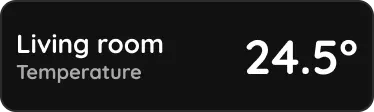
Real-time temperature monitoring, energy efficiency
-

Real-time humidity monitoring, Humidity Offset, air quality control, optimal humidity levels
-

Energy efficiency, automated control, enhanced privacy, seamless integration with other devices, customizable settings and real-time status monitoring
-
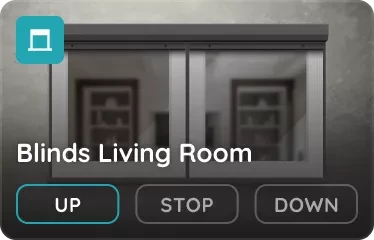
Blinds control, automation, custom positions of blinds.
-

Locked, unlocked, Keys menu, Timeout, real-time status
-

Keys menu, open/close, Timeout, real-time status
-

How to Setup, Edit, use for Automation Button. Use Single, Double, Long Press.
User Profile
-

Device activation log, I/O list, timestamped entries, chronological list, user profile, system interactions
-
App verion
App version, update check, version tracking.
-

Edit name, change password, update picture, language selection, app version, log out, privacy, contact info.
-

Single-app focus, touchscreen protection, custom interface, enhanced security, uninterrupted operation, device control, app locking, secure system operation
-

Add license plate, vehicle access, IP camera, automation, convenience, smart home integration
-
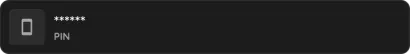
Add RFID PIN, access control, time-based permissions, security, smart home integration
-
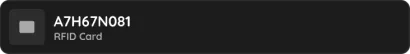
Access control, time-based permissions, RFID devices, smart home integration, security, centralized management
Automation
-

Leakage sensor integration, heating and cooling systems, water flow control, energy efficiency, customizable automations, leakage prevention, temperature regulation, smart home integration
-
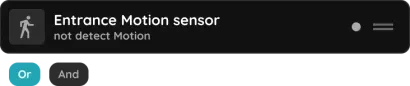
Time-based scheduling, temperature and humidity sensor integration, airflow management, energy efficiency, customizable automations, climate control, smart home integration
-
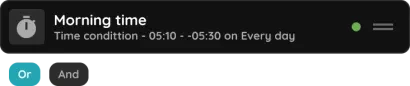
Time-based automation, Light-based automation, Energy monitoring, Energy efficiency, Smart home integration, Customizable automations, Power usage optimization
-

Presence-based automation, window/door sensor integration, custom automations, energy efficiency, air quality control.
-

Time-based schedules, remote control, custom scenarios, water efficiency, smart Irrigation management.
-

Time condition, delay, existing I/O devices, simultaneous activation, manual activation, Dashboard control
-

Brightness sensors, presence sensors, time-based automation, customizable scenarios, daylight control.
-
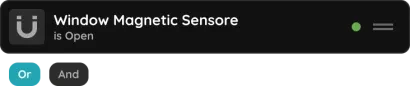
Time-based scheduling, energy-saving climate control, scheduled operation.
-

Sensor-based, motion, light sensor, presence sensor, time-based automation, auto mode, energy efficiency.
-
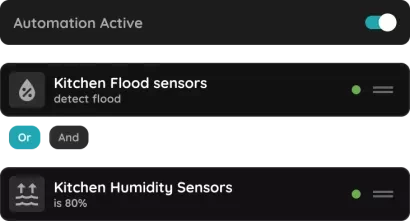
Complex automation, easy setup, flexibility, life enhancement, customize on the go, adaptable to lifestyle changes.
-
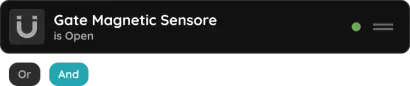
Remote control, mobile devices, RFID readers, automated access, Gate control, smart home security.
Pierre wave
-
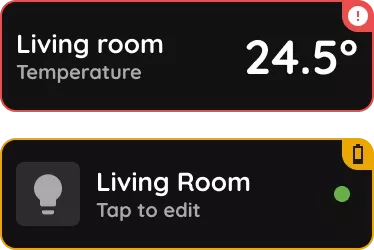
Wave devices, battery status, signal strength, real-time alerts, battery monitoring, signal connectivity, performance, timely replacements
-

Here are steps how to add Wave product through Smart PIERRE application.
Access
-
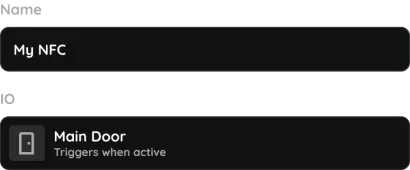
add NFC, control doors, trigger scenarios.
-
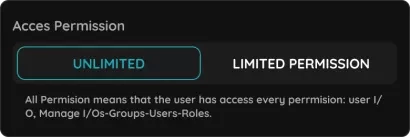
Permission Management can be set by few steps in Smart Client application.
-
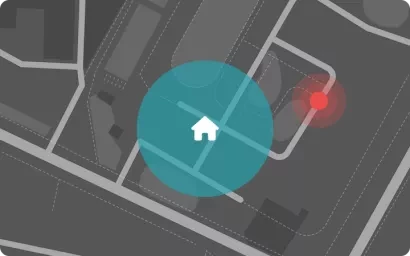
Building location, radius, restrict access, permissions, office control, on-site management.
-

Add license plate, vehicle access, IP camera, automation, convenience, smart home integration
-

You can use your smartphone as a keyless solution to open doors in a few simple steps.
-

Activity log shows you all the activities that occurred during predefined period of time.
-
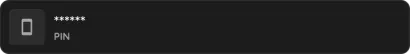
Add RFID PIN, access control, time-based permissions, security, smart home integration
-
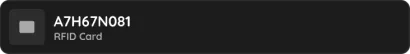
Access control, time-based permissions, RFID devices, smart home integration, security, centralized management
Displays
-

Manage display units, configure settings, add new display.
-

Edit Display, customization, centralized control, smart home management, usability
-
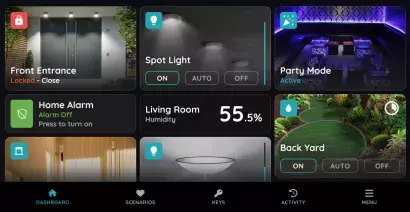
Update the Display's name, view activity logs, manage access permissions, adjust settings for integrated knobs and relays
-

Edit Display, customization, centralized control, smart home management, usability
-
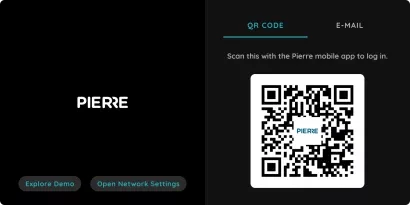
Centralized control, integration, device setup, customize display